In this blog, we will explain the last phase of the process ETL (Extraction, Transformation and Load): The data load (Load). This stage is essential, as it determines where and how the transformed data will be stored for analysis or use in Machine Learning.
Throughout this series, we have learned how to extract data from a variety of sources and transform it to obtain quality information. However, A bad loading process can compromise the entire ETL chain, affecting storage efficiency, speed of access and data integrity.
In this article, we will delve into the different Charging methods, the Common Challenges When Loading Data Into a Database, the Best Practices and detailed examples in Python to help you implement this process properly.
🔹 Why is the Charging Phase Critical in ETL?
Data loading isn't just about “storing information”; it's the Basis of any analytical system or Machine Learning model. A poor charging process can cause the following problems:
1 ️ Data Loss: If the upload process doesn't properly handle null data, we can lose valuable information.
2 ️ Inconsistencies: If the data is not loaded with referential integrity, we may obtain orphan records or incorrect data.
3 ️ Low Performance: If we don't optimize the loading of large volumes of data, subsequent queries can become slow.
4 ️ Impact on Machine Learning: Models trained on incorrect data can generate erroneous predictions.
🔹 Example: Imagine that you have a bank fraud prediction model. If transaction data is not properly loaded into the analysis database, you could lose fraud patterns or feed incomplete information to the model, affecting its ability to detect.
👉 Conclusion: The data load must be designed in a way robust, efficient and scalable to ensure that the ETL pipeline is reliable.
🔹 Types of Formats We Can Load Data Into
The format in which we store the data is crucial for system performance and analysis efficiency. Choosing the right format depends on several factors, such as the amount of data, the structure of the information, and the type of processing to be performed.
Next, we'll look at the most common data formats in ETL, when it's recommended to use them, and when to avoid them.
1 ️ FIRST-CSV (Comma-Separated Values)
🔹 What is it?
The CSV format is a text file where the values are separated by commas (,) or another delimiter (;, |,\ t), representing data in tabular form.
📌 Example of a CSV file:
✅ When to use CSV:
✔️ When data is structured in tabular form and does not contain nesting.
✔️ If you need a simple format that can be easily opened in Excel or Google Sheets.
✔️ When working with small or medium-sized data (up to a few hundred MB).
✔️ If you need to quickly share data between different systems.
❌ When NOT to use CSV:
🚫 If you have Millions of Records, since CSV files are not optimized for quick read/write.
🚫 If the data contains hierarchical structures (lists or dictionaries within each row).
🚫 If you need Efficient Compression, since CSV does not support native compression.
📌 Python example - Save a DataFrame as a CSV:
2 ️ ⇒ JSON (JavaScript Object Notation)
🔹 What is it?
JSON is a text-based data exchange format that stores information in key-value pairs and allows nested structures.
📌 JSON file example:
✅ When to use JSON:
✔️ If the data has a Nested or hierarchical structure (for example, lists of products within an order).
✔️ For REST API, since JSON is the standard communication between web services.
✔️ When a format is needed Readable for humans and easy to process in multiple languages.
❌ When NOT to use JSON:
🚫 If the dataset is oversize, since JSON takes up more space than other optimized formats.
🚫 If you need efficient queries or fast data filtering (JSON has no native indexing).
🚫 If the processing will be done on systems that do not support JSON well (some relational databases prefer tabular formats).
📌 Python example - Saving a DataFrame as JSON:
📌 Advice: Use orient='records' to save each row as a separate object within a JSON array.
3 ️ № Parquet
🔹 What is it?
Parquet is a binary format Highly Optimized for data storage and processing in Big Data and Machine Learning. It works very well for operations with a high reading and analytical load.
📌 Example of how Parquet is stored internally
✅ When to use Parquet:
✔️ If you work with Large volumes of data (millions of records).
✔️ If you need Quick access to specific columns (Parquet uses columnar storage).
✔️ For processing in Apache Spark or Pandas, since it supports fast parallel reading.
✔️ If you are looking for High Compression, since it takes up much less space than CSV or JSON.
❌ When NOT to use Parquet:
🚫 If you need a Readable format for humans (Parquet is not a text file).
🚫 If the data will be processed in tools that They do not support Parquet (Excel, Notepad, etc.).
🚫 If the dataset is small and the compression overload is not justified.
📌 Python Example - Saving a DataFrame as a Parquet:
4 ️ № Avro
🔹 What is it?
Apache Avro is a binary format similar to Parquet but designed specifically for Interoperability in distributed systems. It is ideal for operations with a high writing load.
✅ When to use Avro:
✔️ If you need compatibility with different versions of the data schema.
✔️ If you work with messaging systems such as Apache Kafka.
✔️ If you need Efficient storage in NoSQL databases.
❌ When NOT to use Avro:
🚫 If you're looking for a humanly readable format.
🚫 If you don't work with Big Data or distributed architectures, since its advantage lies in scalability.
📌 Python example - Saving a DataFrame as Avro (requires fastavro):
🔹 Format Comparison
%208.50.16%E2%80%AFa.m..png)
Choose the Correct format To load data it is Keyword for the efficiency and scalability of any ETL pipeline.
🎓 How to choose the best format?
- For small tabular data: CSV.
- For semi-structured data or REST APIs: JSON.
- For Big Data and Machine Learning: Parquet.
- For streaming and distributed systems: Avro.
🔹 Data Loading Methods
There are different strategies for loading data into a storage system. Choosing the right one will depend on the volume of data, the refresh rate and the system infrastructure.
1 ️ № Full Load
- It charges The Entire Data Set From Scratch On Every Run.
- Vantage: Ensures that the data is always up to date and without inconsistencies.
- Handicap: Inefficient in large volumes, since it erases and rewrites information every time.
- When to use it: Ideal for small systems or when a total database upgrade is needed.
📌 Example in SQLite:
📌 Advice: Using DELETE FROM before loading can create overload in large databases.
2 ️ ◇ Incremental Load
- They Only Charge New Records or Those That Have Changed since the last charge.
- Vantage: Much more efficient than full charging.
- Handicap: Requires an identifier (timestamp or ID) to know what data to update.
- When to use it: When data is constantly changing, such as in banking transactions or IoT sensor records.
📌 Example in SQLite:
📌 Advice: Use primary keys or timestamps to detect new or changed records.
3 ️ № Partition Loading
- Divide data into blocks or segments.
- Vantage: It allows you to handle large volumes of information efficiently.
- Handicap: May require reconfiguration of the database.
- When to use it: When we work with Big Data or distributed systems.
📌 Example: Loading partitioned data in PostgreSQL using PARTITION BY RANGE in SQL.
📌 Advice: Partitioned loading improves performance on systems with millions of records.
📌 Change Data Capture (CDC) integration
Change Data Capture (CDC) is an excellent technique for capturing and tracking changes to data in real time without having to do a traditional full or incremental load.
✔️Advantages:
- Real-Time Update: CDC allows systems to reflect changes in data in near real time.
- Efficiency: You reduce overhead by capturing only changes in data instead of loading full or incremental data sets.
- Scalability: Very suitable for systems that handle large volumes of data and need to maintain data synchronization between multiple databases or systems.
🚫Disadvantages:
- Complexity: Implementing CDC can be more complex than traditional charging methods and may require additional infrastructure.
- System Dependency: Depending on the database technology, the CDC configuration may vary and have its own limitations.
🎓When to use it:
- Big Data: When the volume of data is very high and the frequency of changes is significant.
- Continuous Update: In systems that require data to be updated in real time, such as financial applications, event monitoring, etc.
🔹 Common Databases for Storing Data
Depending on the type of data and the scale of the project, we can choose between different databases:
%208.52.34%E2%80%AFa.m..png)
%208.52.41%E2%80%AFa.m..png)
🔹 How to Choose the Right Database?
To choose the best database for loading data, we should consider:
1 ️ Does data have complex relationships?
- Yes → Use relational databases (MySQL, PostgreSQL).
- Don't → We can choose NoSQL (MongoDB) or file storage.
2 ️ Is the data structured or semi-structured?
- Structured → Relational databases.
- Semi-structured (JSON, XML) → NoSQL databases or cloud storage.
3 ️ Is analysis of large volumes of data required?
- Yes → Data Warehouses such as BigQuery or Redshift.
- Don't → Traditional databases may be sufficient.
🔹 Cloud Databases: Quick Comparison
%208.51.33%E2%80%AFa.m..png)
🔹 Common Data Loading Challenges and How to Solve Them
1 ️ № Problem: Duplicate Data
📌 Solution: Use primary keys, validation rules, and/or UPSERT (Update, Insert, Delete) logic.
2 ️ № Problem: Incomplete Records
📌 Solution: Implement validations before loading (NOT NULL in SQL databases).
3 ️ № Problem: Poor Performance at High Loads
📌 Solution: Use Indexes in tables, Batch Transactions, and incremental load instead of full load.
🔹 Best Practices in Loading Data
✅ Use efficient formats: Parquet is faster than CSV in Machine Learning.
✅ Implement validations: Check the quality of the data before loading it.
✅ Performance monitor: Identifies bottlenecks in large databases.
✅ Automate ETL: Use Apache Airflow or Prefect for recurring processes.
🎯 Conclusion: Closing the ETL Cycle
This is the Last blog in our series on ETL for Machine Learning. 🚀 We have explored Extraction, Transformation and Loading, making sure that you can implement a Optimized data pipeline.
🔹 Why is ETL key?
A good ETL process guarantees data quality, improves performance and facilitates advanced analytics and Machine Learning.
Ready to take your ETL processes to the next level?
At Kranio, we have experts in data integration and analysis who will help you implement best practices and tools to optimize the data load in your ETL processes. Contact us and discover how we can improve the performance of your analysis and Machine Learning systems.



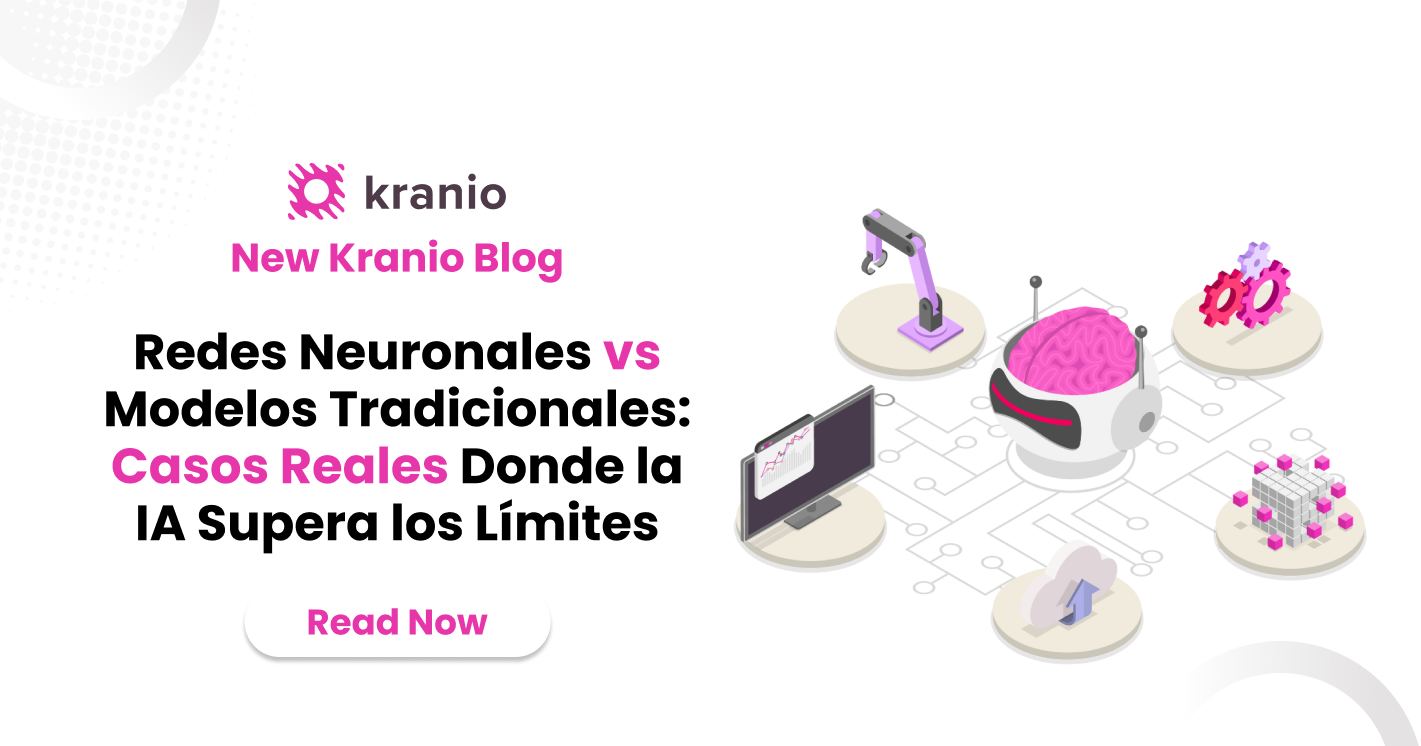







.png)
.png)
